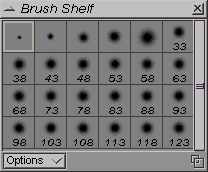The Brush Shelf palette contains all the preset brushes you can use with the painting and editing tools.
.
Open the Brush Shelf palette (if not already open) :
- View > Palettes > Brush Shelf
Each little box in the Brush Shelf features a different brush shape. Some of them display a number representing the size in pixels of the brush shape. When there is no number in the box the brush shape depicts the exact size and shape of the brush.
To select a brush simply click on it and you'll paint using this settings. Doing so, this one became the current brush that appears in the Brush Editor.
- Open the options drawer to display the Brush Shelf options.
Save a brush set
The Brush Shelf palette can naturally hold as many brushes as you want. However, to make the palette more manageable and to enable you to group related or special brushes you create. Photonyx allows you to create your own sets of brushes and save them in a specified directory.
Use the save Brushes command to save a brush set in a "*.shl" file. This command displays a classical windows pop-up menu where you can enter name and path for your preferred brushes sets.
Load a brush set
Use Load Brushes to add the brushes stored in a file to the current palette. This command also displays a typical windows menu.
Replace a brush set
Use replace Brushes to replace the current brush set with brushes stored in a file. The current Brush Shelf palette is cleared and replaced by the selected brushes set.